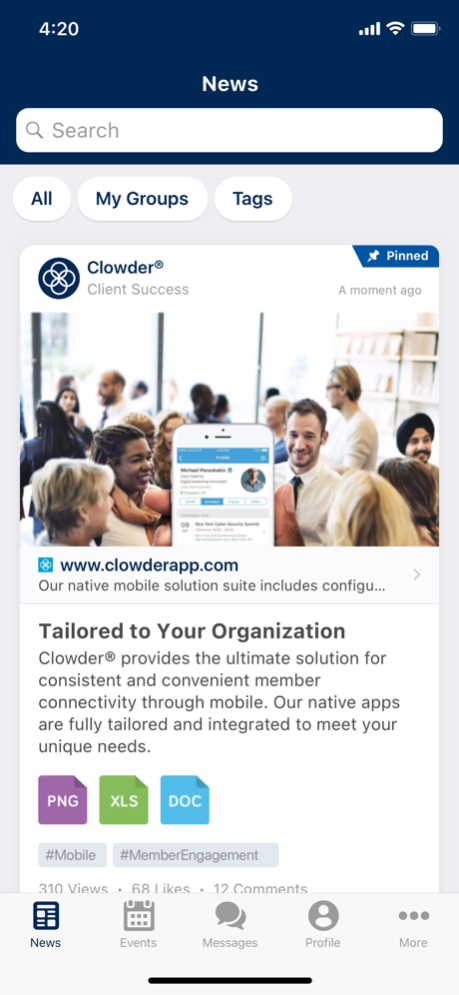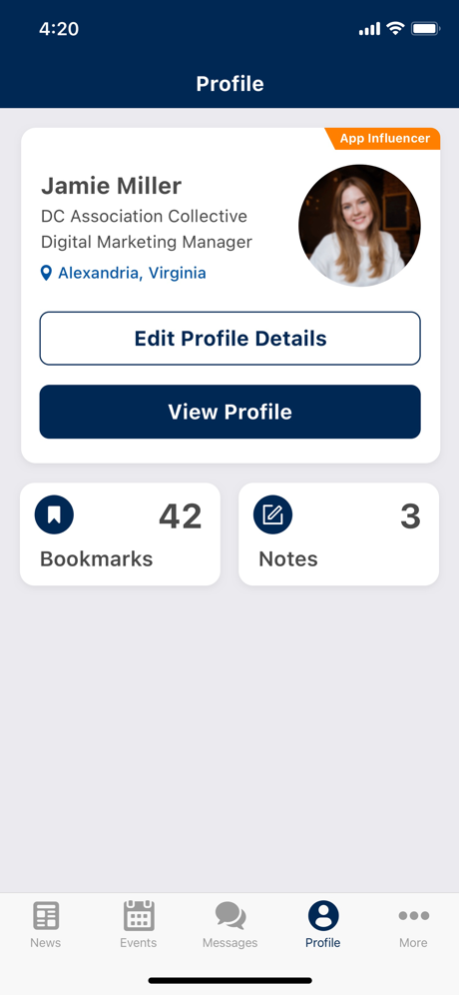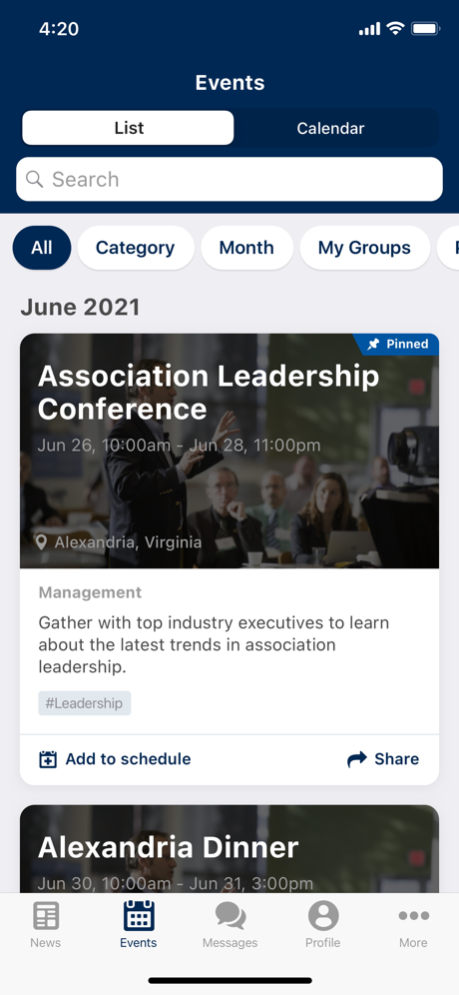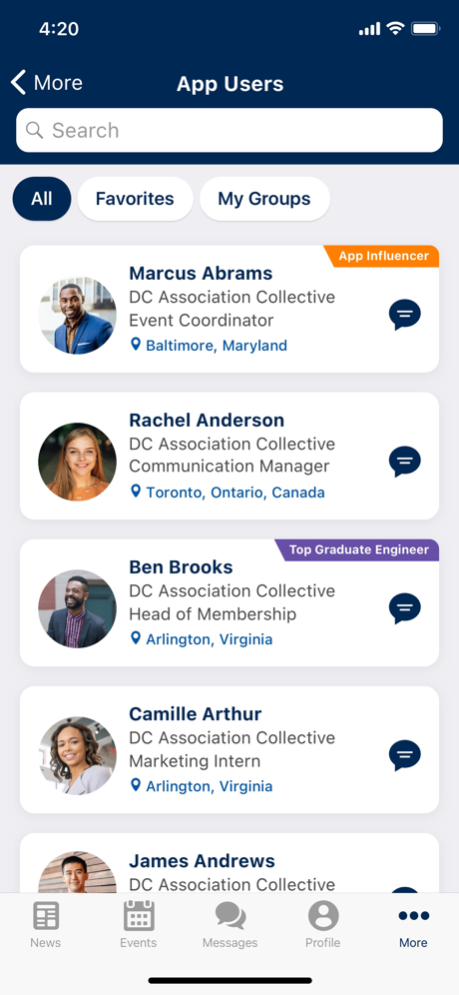Clowder Connect 3.13.4
Continue to app
Free Version
Publisher Description
The Clowder platform is Pinxter Digital’s answer for completely reformed member communication and engagement among Associations. Clowder apps are fully customized and branded to each individual organization. You choose the features your members need. Mobile is now where people connect (especially the Millennial members you’re wanting to attract). It’s time for you Association to adapt! Singular event apps are a thing of the past. What’s more valuable is year-round collaboration. Let Clowder help grow your membership retention like never before!
Features include:
• Members tab: Find a list of all members for easy communication.
• Direct & group chat: Message members without ever leaving your app.
• Newsfeeds: Streams of content specifically tailored to your Association and industry. Post videos, articles, photos, information, updates and more!
• Forums: Create group discussions by posting questions or topics for your entire membership base to weigh in on.
• Events tab: View future events and easily register for them.
• Push notifications: Deploy custom or triggered notifications.
• Web-based admin: Control and manage all aspects of your app.
• Generate revenue through app sponsorship.
• System integrations available (CRM, AMS, SalesForce, HubSpot, etc).
Apr 16, 2024
Version 3.13.4
• Core platform update
About Clowder Connect
Clowder Connect is a free app for iOS published in the Office Suites & Tools list of apps, part of Business.
The company that develops Clowder Connect is Pinxter Inc. The latest version released by its developer is 3.13.4.
To install Clowder Connect on your iOS device, just click the green Continue To App button above to start the installation process. The app is listed on our website since 2024-04-16 and was downloaded 0 times. We have already checked if the download link is safe, however for your own protection we recommend that you scan the downloaded app with your antivirus. Your antivirus may detect the Clowder Connect as malware if the download link is broken.
How to install Clowder Connect on your iOS device:
- Click on the Continue To App button on our website. This will redirect you to the App Store.
- Once the Clowder Connect is shown in the iTunes listing of your iOS device, you can start its download and installation. Tap on the GET button to the right of the app to start downloading it.
- If you are not logged-in the iOS appstore app, you'll be prompted for your your Apple ID and/or password.
- After Clowder Connect is downloaded, you'll see an INSTALL button to the right. Tap on it to start the actual installation of the iOS app.
- Once installation is finished you can tap on the OPEN button to start it. Its icon will also be added to your device home screen.